UPDATED 25.04.10: Application available
Given the interest in this topic I decided to code a small windows application to automate the tasks outlined below. This can be found here for those interested.
PLEASE NOTE: UPDATED 01.04.2010 TO WORK WITH iTUNES 9.1
Decided to add some additional detail in response to queries (and also original posting from 2007 on WinXP probably not all that relevant anymore…!)
I also assume this will work for the iPhone / iPad but haven’t tried – if someone wants to have a go and confirm it would be useful.
In a hypothetical situation where your PC/Mac gets wiped and you still have all of your tunes on your iPod what do you do?
I have had numerous problems with the “IT Nazis” who look after my firms laptops etc. everytime it goes in for repairs the ***** wipe all of my iTunes off!
Here’s how to get round it…
Video walkthrough
Full walkthrough (start to finish) [download]
Text instructions
1 ) Disable Apple-related services (changed since 2007 post – Apple had implemented a ‘fix’ where iTunes would load on default as soon as iPod plugged in and disabled it displaying in MyComputer):
- Apple Mobile Device
- Bonjour Service
- iPod Service
To do this right-click on MyComputer –> Manage in order to load up “Computer Management”
Once in Computer Management, show the services related to the Computer by selecting the option from the menu on the left:
Then, for all three services detailed above –> right-click –> “Stop”
NB: You will want to restart these services after the music files have been copied across the the PC (step 7), or else iTunes will not load correctly!
2 ) Plug the iPod into the USB in the usual way (making sure that the “autoupdate” funtion within iTunes is disabled)
3 ) Go to “MyComputer” and select the iPod as if it were an external drive
4 ) Select “Tools”–>”Folder Options” from the menus
If this is not immediately obvious or does not display then press the “Alt” key on your keyboard and the menus should appear5 ) Within the pop-up box which apperas, go to the tab “View” and select the below highlighted option:
6 ) You should now see some folders appear within the iPod which were not previously visible…
7 ) Go into “iPod Control” and then copy all of the folders with the music to the desktop somewhere.
8 ) For the files now on your PC, select all the folders and go to “File”–>”Properties” and uncheck “hidden” in attributes. Click “OK” and then select the following:
9 ) Using iTunes, go to “File”–>”Add Folders” and select the folders with the music in. iTunes will now add all of the music and tracknames etc. automatically.
*Disclaimer*
Although you may use this to illegally copy music from a friends iPod etc. I have deliberately created a situation where this may be performed legally. I do not in any way condone “stealing” music…
- Comment
- Reblog
-
Subscribe
Subscribed
Already have a WordPress.com account? Log in now.
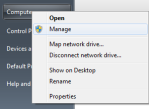



thank you sooo much!!I am the happiest person ever!!
This is great but how do I get the ratings to transfer and also the playlists?
Fernando – havent looked into this in any detail but iTunes functions on an .xml basis.
As such, suggest you look in the iPod for any files ending with a .xml extension and then try to copy them manually across into your iTunes folder.
Will add it to my ‘to do list’ to look into…
sir i want to know about folder options please send the matter my
mail ID.
WOW! I just saved thousands of dollars. Thank you!
hey thanks ALOT
but not all the ipods
music was copieed 😦
please answer mee
i want all the music on
my new library
-Thank you(:
dude, the best ever. thanks a milion
What if “Tools” doesn’t show? 😦
i dont think its possible to do with windows vista……
Thank you
thank you
thank you
You are a genius
CHAMPION!!!
I can see the drive but when I try and select it I get a F:\ Access denied error.
Please help
Hi all, apologies for the lateness in response – completely forgot I had this blog…!
@ Karen and TL:
I believe Vista does not show the “File”…”Tools” etc. automatically like XP (not on Vista at present so can’t check). However, from memory, if you press the “Alt” key with the explorer up the options should appear.
@ DeMarlon:
Are you using XP? If so, looks like this is what you are after:
http://support.microsoft.com/kb/810881
If not, or the above doesn’t help, let me know with some more details.
[…] ripped from my old blog. See original post here Hints & Tips, Media, […]
thanks a mill!
I really enjoyed reading your article, keep on creating such interesting articles!
wat nuin even happened f*** dis s***
I couldn’t find ipod control????
Ben, you and Hannah might be having similar issues. Updated the post to give details about doing this with latest iTunes.
In addition, will stick a video walkthrough up when it finishes encoding.
Regards
im telling you its not workin second time and not a damn ting happenin
can someone seriously help me
7months since last checking this blog…
Hannah – could you tell me what isn’t working specifically?
– are you able to see the iPod as a seperate drive in MyComputer?
– if yes, are you able to see all of the folders within the iPod?
– if you can’t see folders then make sure u have changed the view to show hidden files (detailed above)
Best wishes
OK,
Tried with a vanilla iTunes install on Windows 7 – looks like Apple have implemented a couple of tricks to stop people from being able to do this since the original post was made in 2007.
I have identified how to get round this and will update original article with instructions on how do do this with latest version of iTunes (9.1) – See step 1 above, which details method.
Regards
great article.
tobe rouge
Hey, I read a lot of blogs on a daily basis and for the most part, people lack substance but, I just wanted to make a quick comment to say GREAT blog!…..I”ll be checking in on a regularly now….Keep up the good work! 🙂
ok..i disabled the services but the ipod still shows up as an ipod device, not a different drive..btw this is an itouch im using. i tried pressing alt and show hidden folders but no folders come up. It jus goes internal storage, then DCIM, then 100apple and 999apple folders..and those jus have pictures..please help!!
Vonstin,
Without having access to an ipod touch I can’t confirm, but believe the iPhone and this store the files differently on a hidden partition (i.e. if you look at the total size of the drive which pops up it will be less than the total size of the iPod).
I would advise checking out SharePod which is free to use and should solve your problems. When I get a chance will have a look at a friend’s iPhone to work out a way round this.
Regards
Do you have instructions on how to do this with an apple computer?
Thanks man
hey can you maybe help, i try to unhide the folder but it still didnt show up
This has to be the BEST and EASYEST to understand write up i have even followed GREAT work every detail show thank you q:-)
im not sure if this is a different problem but on my mothers ipod she somehow managed to get some songs that wont show up on her computer which means that i cant get them through home share…any ideas? the songs i want cant be bought on itunes so really i dont know WHERE she got them from! will this post help me?
Im having trouble. I did everything it said up until ‘number 6.’ The folder that was supposed to apear didnt. and the only thing that is there is ‘Internal storage.’ which only came up with pictures and no music. is there another way to bring up the music from my ipod to transfer to itunes?
You guys are awesome, discovered your self on Yahoo. Simply needed to demonstrate to you which you’re amazing for discussing this.
can you do this in a mac?
Okay I got all of the music into the library without a problem but now my library isn’t reading any ipods that i connect…What needs to be changed to be able to read the ipods through my itunes library again? Thanks a bunch.
Same ipod I problem now I cant get Itune to read my restarted everything?????
Sorry What I wrote made no sense. I followed the instructions but no hidden files showed up and I finally gave up and now after going back and changing everything back ….i tunes isn’t seeing my i pod touch.
Hi Kelly
You probably haven’t restarted the services you disabled right at the start.
Hi, when i do the ‘show hidden files’ it doesn’t show them what am i doing wrong?
by the way, my friend is over from nz and i was wanting some of her songs from her iphone to put on my ipod and so i was wondering if there is any possible way to do this without her losing her songs?
may i know where can i find the “tools” in step 4? thankyou
Pure genius! Thank you so much ! other posters …. If you can’t get this to work, you obviously don’t know how to follow directions! Thanks again!
Could i possibly copy my music to the files on the ipod.? because my computer doesnt hold all the music i have on the ipod.
Terrific article! This is the kind of information
that are supposed to be shared around the net. Disgrace on Google for not positioning this publish upper!
Come on over and talk over with my site . Thank you =)
Heya i am for the first time here. I
found this board and I to find It really
helpful & it helped me out a lot. I hope to
provide one thing
again and aid others such as you helped
me.
Iím not that much of a online reader to be honest but your blogs really nice, keep
it up! I’ll go ahead and bookmark your website to come back later. All the best
Very good blog! Do you have any helpful hints for aspiring writers?
I’m hoping to start my own site soon but I’m a little
lost on everything. Would you advise starting with a free platform like
Wordpress or go for a paid option? There are so many choices out there that
I’m completely overwhelmed .. Any suggestions?
Appreciate it!
It’s going to be finish of mine day, however before ending I am reading
this enormous post to improve my experience.
Undeniably believe that which you stated. Your favorite reason appeared to
be on the internet the easiest thing to be aware of. I
say to you, I certainly get irked while people consider worries that they
just do not know about. You managed to hit
the nail upon the top and also defined out the whole thing without having side
effect , people could take a signal. Will probably be back to get more.
Thanks
Hi there, just became alert to your blog through Google, and found that it’s really informative.
I’m going to watch out for brussels. I will appreciate if you continue
this in future. Many people will be benefited from your writing.
Cheers!
After I originally commented I appear to have clicked the -Notify me when new comments are added- checkbox and from now on each time a comment is added I get four emails with the same comment.
Is there a means you can remove me from that
service? Cheers!
When someone writes an article he/she keeps the
plan of a user in his/her mind that how a user can know it.
Therefore that’s why this post is perfect.
Thanks!
Hello there! Do you know if they make any plugins to help with
SEO? I’m trying to get my blog to rank for some
targeted keywords but I’m not seeing very good success.
If you know of any please share. Thanks!
Hi! I’ve been following yοur ѡeblog for some
time now and finally got the courage too go ahead and give yyou a shout out
from Austin Texas! Justt wanted to say keep up the fantastiϲ job!